Document Scanner Software
Using MusicOne scanner with Power Music Professional:
The software for scanning music is built in to Power Music Professional and requires no additional drivers. If you want, you can use the Cambron EasyCapture software to create multi-page PDF files and bulk import them into Power Music.
Using Cambron EasyCapture
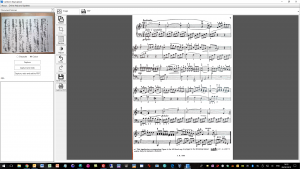 Cambron EasyCapture is a powerful, easy to use program for Windows. It is provided free by Cambron Software and required no drivers to be installed. It creates both image files (PNG, BMP, JPG or GIF) and PDF files which can contain multiple pages. You can use it to scan documents or music for use in any PDF viewer or apps like OnSong and forScore. Use DropBox or similar cloud storage to import the image or PDF files into an iPad or Android app. For help with using the Cambron EasyCapture software, see below…
Cambron EasyCapture is a powerful, easy to use program for Windows. It is provided free by Cambron Software and required no drivers to be installed. It creates both image files (PNG, BMP, JPG or GIF) and PDF files which can contain multiple pages. You can use it to scan documents or music for use in any PDF viewer or apps like OnSong and forScore. Use DropBox or similar cloud storage to import the image or PDF files into an iPad or Android app. For help with using the Cambron EasyCapture software, see below…
Download Cambron EasyCapture (17.3Mb .exe)
TWAIN driver and other software
If you want to use the scanner for general purpose scanning, a Windows TWAIN driver can be downloaded here TWAIN.exe (20MB .exe)
A Windows scanner utility called CamShop is available, suppied by the scanner manufacturer. Download the software and User Manuals here: CamShop_V6.5.3_20170922 (ZIP 751,719 KB) CamShop User Manual (PDF 15,923 KB)
Warning: Cambron give no warranty or support for the Twain driver and CamShop software and it is supplied “as is”.
Help for Cambron EasyCapture
The following two Help Centre videos explain how to use Cambron EasyCapture to create single image files and multi-page PDF files.
