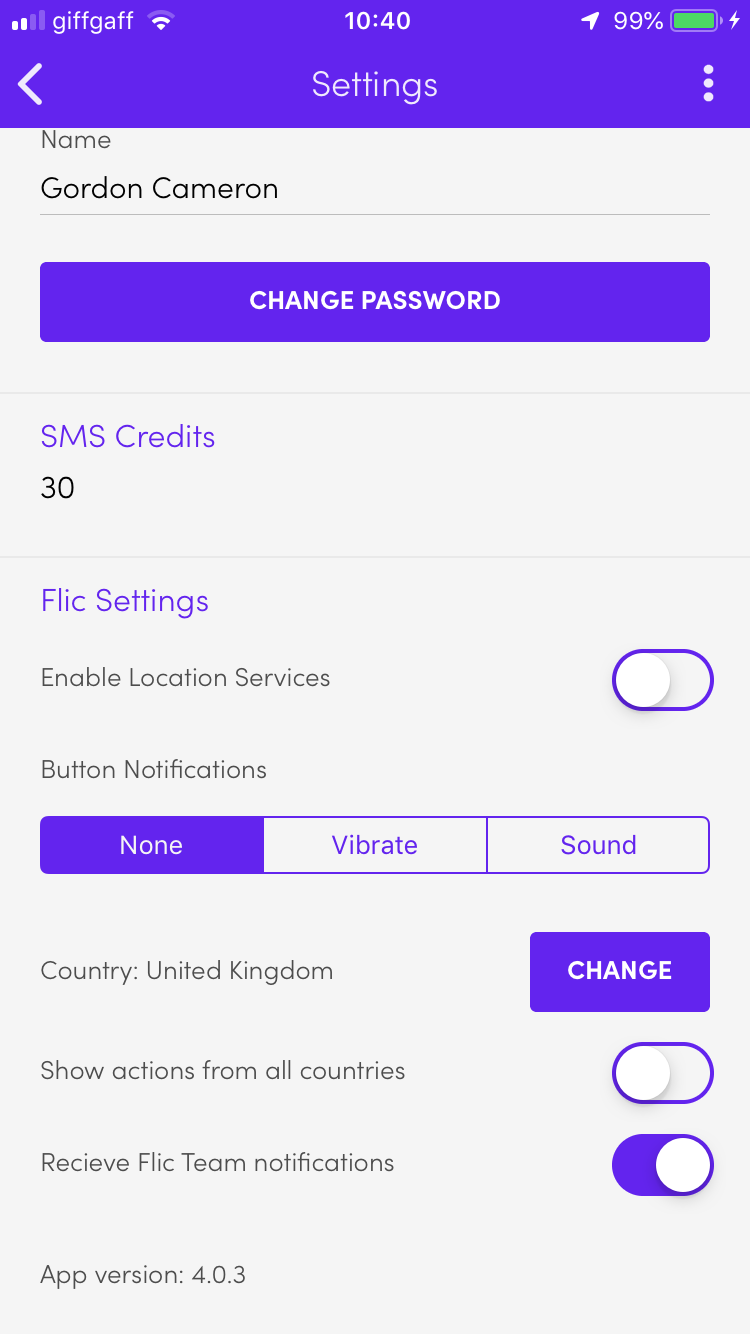To use the Flic 2 Bluetooth button for page turning in Power Music app on iPad or iPhone follow these instructions:
Go to the Apple App Store and search for “Flic”.
Download and install the Flic app.
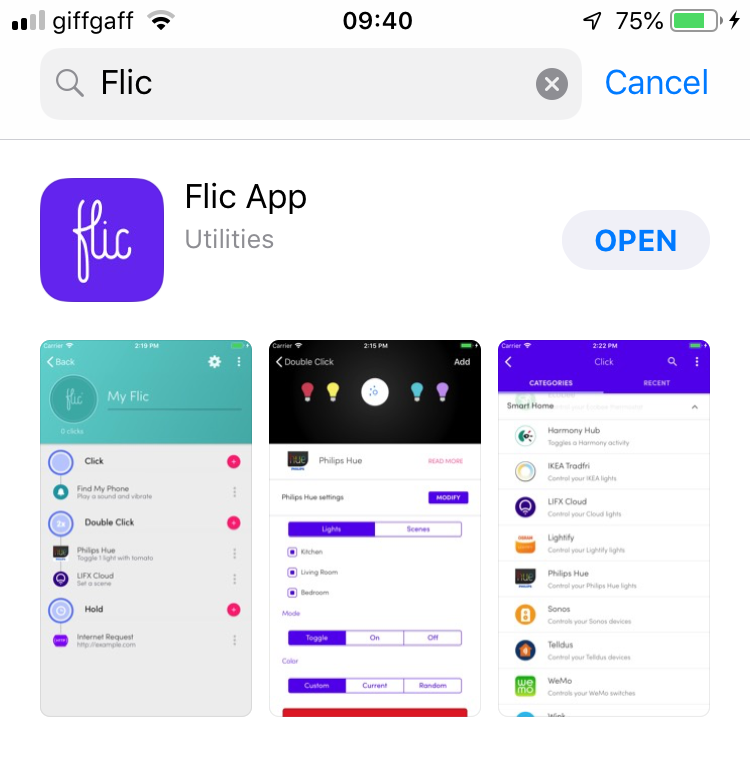
Launch the Flic app, create an account and go through the process of pairing the Flic button to your device.
Tap on the Flic button on the iPad/iPhone and give it a name.
Add the commands to the 3 actions Click, Double Click and Hold by tapping the “+”.
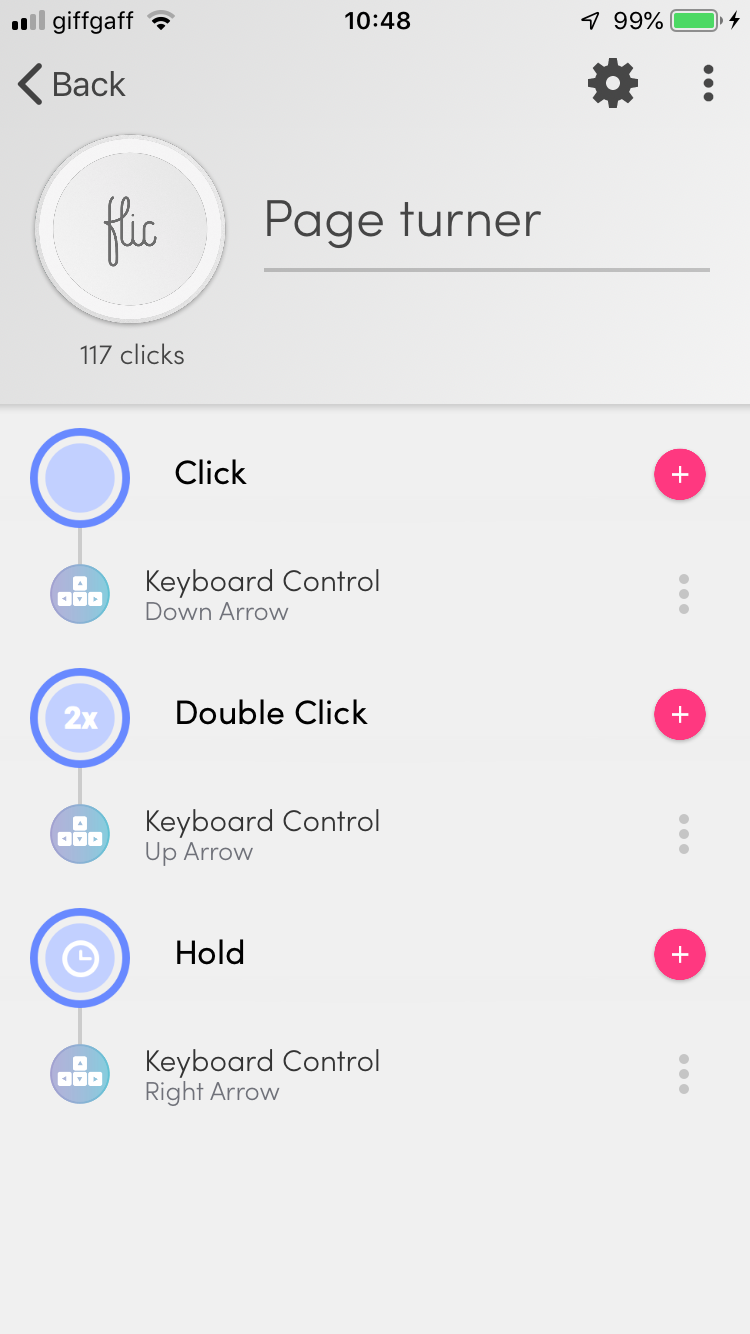
Scroll down the list to Advanced, expand the Advanced options and select Keyboard Control.
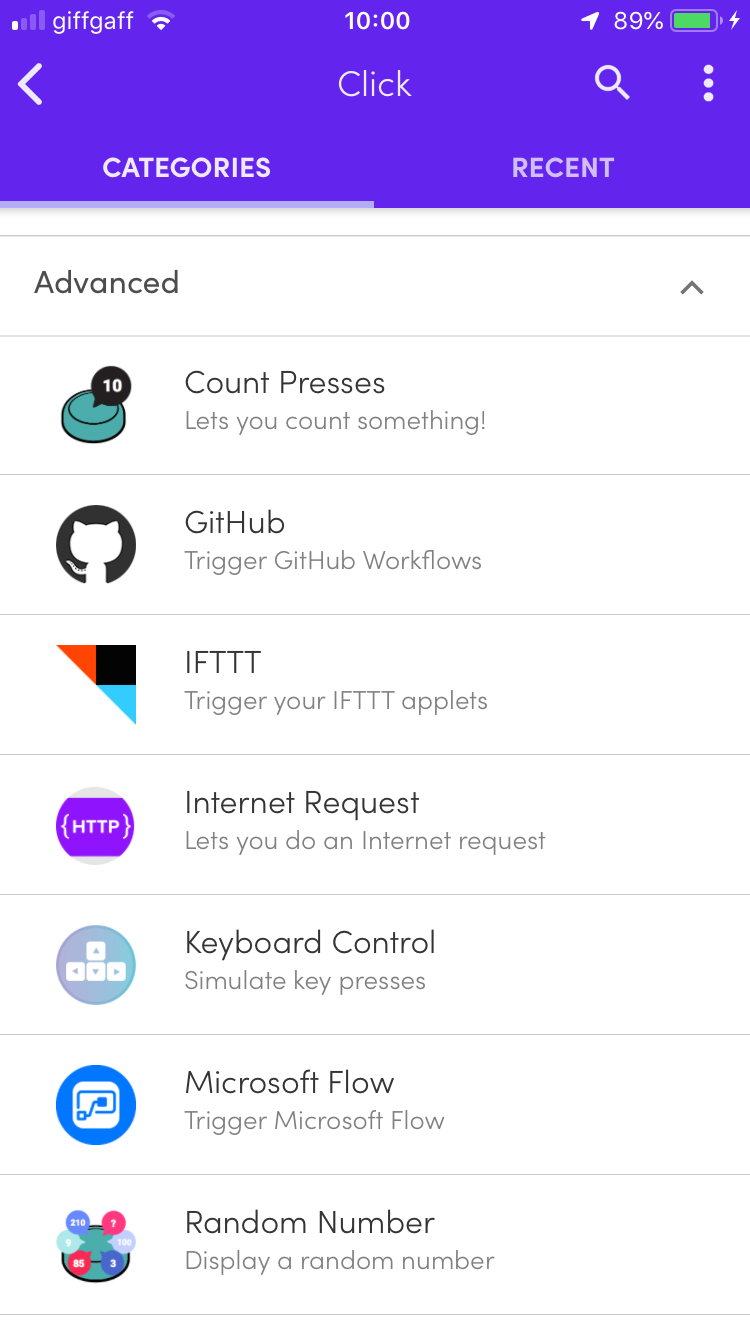
For Click choose Down Arrow – this will go to the next page in a song in Power Music app
For Double Click choose Up Arrow – this will go to the previous page.
For Hold choose Right Arrow – this will move to the next song on the list.
You can of course choose different functions for each of these actions.
When you press the button you can choose a Notification – None (Silence), Vibrate and Sound. You probably want None when playing music!
Tap the 3 vertical dots at the top right of the screen, choose Settings and set the Button Notification sound.